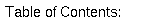
Back to the top
General Information
Win Contracts
Frequently Asked Questions
Current sites
Acronyms & Abbreviations
Units of Issue
EDI-to-Fax
Year 2000
Simplix-W Information
Pricing
Risk-Free Guarantee
About Simplix-W
Walk-through
|
Keyword Profiling
Keywords Help Maximize Your Opportunities
Keyword profiling represents a powerful and flexible way
to specify what you are looking for. We have made the keyword
process as user-friendly as possible in order to help you get
the most out of it.
When using keywords, keep in mind:
Wildcard Matching
Keyword processing recognizes two special "wildcard" characters:
? matches zero or one character.
* matches a string of zero or more characters up to the end of a word.
For example:
Keyword
|
What It Matches
|
| bat |
will match the word bat and nothing else.
It will be deliminated by spaces, punctuation, new lines etc.
|
| bat? |
will match bat or bats,
but not batch.
|
| bat?? |
will match bat, bats, or batch,
but not batteries
|
| bat* |
will match bat, bats, batch, batteries, etc.
In other words, any single word beginning with the letters b-a-t.
|
| *bate |
will match rebate, abate, probate, etc.
In other words, any single word ending with the letters b-a-t-e.
|
| *bat?? |
will match rebate and rebates.
|
Specifying Effective Keywords
What are good keywords? The answer depends on what goods
and services your company offers. You may want to use:
- Your company name, product name, or cage code
- The company name and/or the cage code of your suppliers
- The name and/or cage code of your competitors
- A manufacturer name and/or cage code
- A particular model number
- Specific industry terms
You can test your keywords using the Simplix Search option
on your client account home page. (Note that the Simplix Search
does not currently support wildcard characters.)
There are two sets of keywords. It is important that you understand
that keywords match all listings. There is no limitation by federal
supply class or by geographic location. It is also important to understand
that there are two distinct sets of keywords.
- Keywords for RFQs - These keywords will match
electronically biddable items. Here you will probably want more
specific terms. National Stock Numbers (NSNs), CAGE codes, product
names, etc.
- Keywords for CBD and other text opportunities -
Including Commerce Business Daily, state and local opportunities,
FedBizOpps (formerly EPS), Canadian opportunities (MERX)
and others. These keywords match text-based opportunities that
are not biddable via normal EDI channels. You will probably want
a more general term here.
To see the maximum number of opportunities you need to
use keywords for both lists.
Case is irrelevant -- do not concern yourself about upper and lowercase.
However 0 (zero) and O (oh) are different as are 1 (one)
and l (el).
Examples of Good Keywords
|
Item
|
Keyword
Example
|
Comments
|
| CAGE code |
0W489 |
Just the CAGE code and nothing else.
|
| |
?W489 |
If you are concerned that someone will type an O instead of
a 0, you can use the ? wildcard in its place.
This will match 0W489 and oW489, but will also match
FW489 and 9W489.
|
National Stock Number
(NSN) |
123?45?678?9012 |
This will match any of the following:
123-45-678-9012
123456789012
123 45 678 9012
123.45.678.9012
123x45y678z9012
12345.6789012
|
| Partial word matches |
tre* |
This will match tree and tread.
|
| |
*tre* |
This will match tree, tread, distress, etc.
|
| Multiple word matches |
fresh fruit* |
This will match any of the following:
fresh fruit
fresh fruits
fresh fruitcake
but will not match:
|
| |
fruit??cake |
This will match any of the following:
fruitcake
fruit cake
fruit, cake
but will not match:
fruit!! cake
fruit-flavored cake
|
|
Examples of BAD Keywords
|
Item
|
Keyword
Example
|
Comments
|
| Lists of words |
frog, cat, dog, |
This will only work if the entire phrase is found in the message.
In other words, it will not find:
frog
cat
dog
cat, dog
frog, cat
frog, cat, dog?
The only thing it will find is:
Be sure to put each keyword (or key phrase) on a line by itself.
|
| Quoted words |
"frog" |
This will only work if the word or phrase is appears surrounded by
double qoutes in the message.
In other words, it will not find:
The only thing it will find is:
Do not put special character in the keywork (or key phrase) unless
you want to look for those specific special characters.
|
Limitations
We will ignore keywords that do not contain at least 2 alphanumeric
characters or 4 numbers.
A maximum of 3000 keywords may be entered for each set of keywords
(Keyword by RFQ and Keyword by CBD).
FSC matches will not be duplicated by keyword matches.
If you are using FSC and the keyword is contained in that
message you will only receive one copy of the message.
|
![]()
![]()